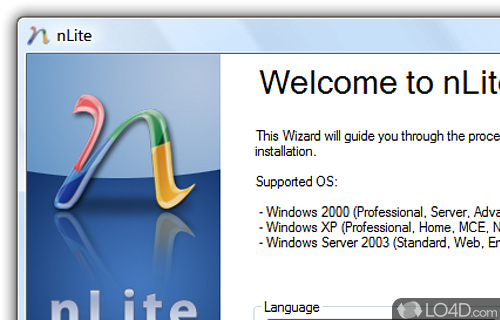
Permanently remove certain Windows components.
Every now and then, it can become a pain when you're having to deal with unwanted Windows components which are usually impossible or very difficult to remove. In many cases, some of the applications that Windows comes with are completely useless to the primary user of the operation system and in others, they can slow down the system and take up valuable disk space.
The worst part about these unwanted applications is that even if they are removable somehow, it usually isn't possible to do that with Windows Add/Remove programs from the Control Panel or third-party uninstallation applications.
This is when nLite comes in handy. It is a very easy-to-use application which includes a wizard, making it easy to remove components and applications which mean nothing to you. You're able to use nLike to remove applications which take up space or simply too much CPU usage. The only thing you need to have handy is your Windows installation CD.
Since this software can make major changes to the way your operating system works, we highly recommend using nLite if you are a seasoned Windows user and know what you're doing.
With that said, if you correctly use this program, you should end up with a nice bootable ISO image in which to install Windows anew.
In the end, nLite is a great program to customize your Windows installation and if you know your way around the PC, should have some extra hard drive capacity and CPU cycles to work with.
Features of nLite
- Bootable: Create a bootable ISO image.
- Components: Remove various Windows components.
- Customization: Create a custom Windows installation with nLite.
- Drivers: Include or remove drivers.
- Files: Add additional files to the installation.
- Internet Explorer: Manage components for Internet Explorer.
- Language: Change the default installation language.
- Media Player: Remove Windows Media Player components.
- Patches: Integrate hotfixes.
- Plugins: Use plugins to integrate additional tools and components.
- Services: Remove unneeded services.
- Taskbar: Customize the taskbar.
- Tweaks: Apply various tweaks to customize Windows.
- Unattended: Create an unattended installation.
- Updates: Integrate post-SP3 updates.
Compatibility and License
nLite is provided under a freeware license on Windows from system cleaning software with no restrictions on usage. Download and installation of this PC software is free and 1.4.9.3 is the latest version last time we checked.
Filed under:


